Why You Should Configure Google Analytics, Google Webmaster Tools, and Google Custom Search for Your WordPress Site
After successfully installing WordPress, it’s crucial to harness the power of Google’s free but highly effective services – Google Analytics, Google Webmaster Tools, and Google Custom Search. These tools play a pivotal role in enhancing your website’s performance, search engine optimization, and user engagement. Let’s delve into their importance and explore the features they offer.
1. Google Analytics
Google Analytics is a robust and free traffic analysis service provided by Google. It empowers you to record, analyze, and monitor traffic statistics on your blog or website. This indispensable tool offers a wide array of unique features and stands as the most popular visitor tracking program available.

Google Analytics provides valuable insights into various traffic parameters, including:
- Number of visitors to your site
- Sessions
- Pageviews by visitors
- Average session duration
- Bounce rate
- New vs. returning visitors
- Demographic information of visitors (country and city)
- Language preferences of visitors
- System information (browser, operating system, service provider)
- Mobile visitor details (operating system, screen resolution, service provider)
What sets Google Analytics apart is its customization options, which allow you to tailor it to your specific needs. As you become more familiar with the tool, you’ll discover its increasing usefulness and effectiveness in optimizing your website’s performance.
2. Google Webmaster Tools
Google Webmaster Tools is another invaluable service for bloggers and webmasters alike. It starts with the appealing feature of being entirely free. This tool offers comprehensive data on search queries that lead to your site and the positions of your posts in search results for specific queries.
With Google Webmaster Tools, you can access vital data, including:

- Search appearance settings
- Search traffic performance
- Search queries and keywords
- Inbound links to your site
- Internal link details
- Google index statistics
- Content keyword analysis
- Crawl errors and statistics
- Sitemap management
- Fetch as Google feature
- URL blocking via robots.txt
- Security issue alerts
These features empower you to optimize your site’s visibility, monitor its health, and enhance its search engine performance.
With Google Webmaster Tools you can get all data about Queries, Impressions, Clicks and Click Through Rate (CTR). And Information of most visited pages on your blog.
Some of the main features of Webmaster Tools are listed below –
Search Appearance – Settings all around how your posts or content looks like in search results. HTML Improvements for pages. Data Highlighter etc.
Search Traffic – How well your blog is performing for Search Queries
- Search Queries – Keywords for which your index pages shown in search results.
- Links to Your Site – Name of Websites which linked your pages. And information of pages that are being linked.
- Internal Links – Information of links that have been created on your blog or site internally like a tag, a category, a page or a post.
Google Index – Data related to Indexing of Content
- Index Status – A chart indicating Total Number of Indexed items Vs. Dates
- Content Keywords – List of keywords which are frequently used in your content and their significance level.
- Remove URLs – Using this you can request to remove an indexed page on Google.
Crawl – Crawl errors, robots.txt and Sitemaps Info
- Crawl Errors – Information of Crawl Errors which Search Engine(s) faces during crawling of content on your blog or website.
- Crawl Stats – Statistical Charts indicating Crawling Stats by Googlebot.
- Sitemaps – Submit, remove or test a sitemap. Bar charts indicating Number of Indexed Pages/Images against Submitted Pages/Images.
- Fetch as Google – Check how your blog or website appears to Google.
- Blocked URLs – Edit robots.txt file here to block a URL to prevent access of that URL by Google or other Search Engines.
- Security Issues – Inform you about necessary actions required for security of blog or website.
3. Google Custom Search
Google Custom Search provides an alternative search tool to replace your site’s default search box. Before implementing it on your blog or website, there are some key points to consider:
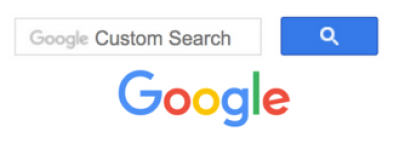
- Google Custom Search displays indexed pages from your site in Google search results for specific keywords.
- Ensure that your site has a sufficient number of indexed pages on Google before setting up Google Custom Search.
- This tool reduces the load on your hosting server by retrieving results directly from Google’s search results rather than your server’s database.
- It improves your site’s search engine optimization.
- Google Custom Search allows you to choose from various search box layouts, designs, and color themes.
- You can integrate your AdSense account to monetize search results.
- Additional customization options are available to meet your specific requirements.
Frequently Asked Questions
What is Google Analytics, and why is it essential for my WordPress site?
Google Analytics is a powerful web analytics tool that provides insights into your website’s traffic and user behavior. It’s essential for your WordPress site because it helps you track visitor data, understand user engagement, and make data-driven decisions to improve your site’s performance and content.
How can I integrate Google Analytics with my WordPress website?
Integrating Google Analytics with WordPress is easy. You can do it by adding your unique tracking code provided by Google Analytics to your WordPress site’s header or using a plugin like “Google Analytics for WordPress” by MonsterInsights.
What are the key benefits of using Google Webmaster Tools for SEO?
Google Webmaster Tools offers insights into how Google sees your site. It helps you identify and fix crawl errors, optimize your site’s structure, and gain valuable information about search queries that lead to your site, all of which are crucial for SEO.
How do I verify my WordPress site with Google Webmaster Tools?
To verify your WordPress site with Google Webmaster Tools, you can either add a meta tag to your site’s header or upload an HTML file to your site’s root directory. Both methods are explained in detail in Google Webmaster Tools.
Can I use Google Custom Search to improve my site’s user experience?
Yes, Google Custom Search enhances user experience by providing a more efficient and accurate search function on your site. Visitors can find content easily, which increases user engagement and satisfaction.
What are the steps to implement Google Custom Search on WordPress?
To implement Google Custom Search on WordPress, create a custom search engine on the Google Custom Search website, customize the settings, and then add the provided code to your WordPress site’s search bar or widget.
How can I monetize my WordPress site’s search results using AdSense and Google Custom Search?
You can monetize search results by integrating your AdSense account with Google Custom Search. When users click on ads within the search results, you earn revenue through AdSense.
Are there any alternatives to Google Analytics for tracking WordPress site statistics?
Yes, there are alternatives like Matomo (formerly Piwik), Clicky, and StatCounter. However, Google Analytics is widely used and offers robust features for free.
How often should I review the data from Google Analytics and Google Webmaster Tools?
It’s advisable to review the data regularly, such as weekly or monthly. Frequent monitoring allows you to spot trends, make timely adjustments, and continually improve your site’s performance and SEO.
What is the impact of optimizing my WordPress site with these Google services on search engine rankings?
Optimizing your WordPress site with Google services can lead to improved search engine rankings. Google rewards well-structured, user-friendly, and engaging websites with higher rankings in search results.
Conclusion
In conclusion, these Google services are invaluable for gaining insights into traffic statistics, effectively managing keywords, and optimizing your website’s search engine performance. By leveraging these tools, you can enhance your website’s performance and provide a better experience for your audience.


