Permalinks, or permanent links, are the full URLs to your website’s individual pages and posts. In WordPress, the permalink structure determines the format of these URLs. A well-crafted permalink does more than just lead visitors to your content; it provides a sneak peek into the content’s topic and hierarchy within your website.
Why SEO Friendly Permalink Structure Is Important
The importance of an SEO-friendly permalink structure cannot be overstated. It impacts your site in several ways:
- Search Engine Optimization: Clean, descriptive URLs are favored by search engines, improving your content’s visibility and ranking.
- User Experience: Easy-to-read permalinks enhance usability and accessibility, encouraging visitors to click and share your links.
- Consistency and Structure: Logical, organized URLs reflect a well-structured website, helping users to navigate your site intuitively.
What is a Permalink Structure in WordPress
A unique and permanent URL (Uniform Resource Locator) of your blog post or your website page is known as Permalinks. These URLs or Permalinks used as a web address of a particular web page.
For example – the permalink structure of this post is –
https://gowpsupport.com/best-seo-friendly-permalink-structure-in-wordpressPermalink – The term build from two different words ‘permanent’ and ‘link’, Simply we can understand that…
permanent links = permalinks
Let’s see, what WordPress has to say about permalinks…
Permalinks are the permanent URLs to your individual weblog posts, as well as categories and other lists of weblog postings. A permalink is what another web blogger will use to link to your article (or section), or how you might send a link to your story in an e-mail message. The URL to each post should be permanent, and never change — hence permalink.
How does WordPress Permalink Structure look like
WordPress Permalink Structure look like this…
https://gowpsupport.com/?p=123This Permalink Structure in WordPress comes by default and it is not an SEO friendly permalink structure at all. This is not even a user-friendly URL Structure as well.
WordPress offers Six different type of permalink structure for your blog, including a custom permalink structure setting. You can change a default Permalink Structure from available options in WordPress Dashboard > Settings > Permalinks, as shown in the below picture.
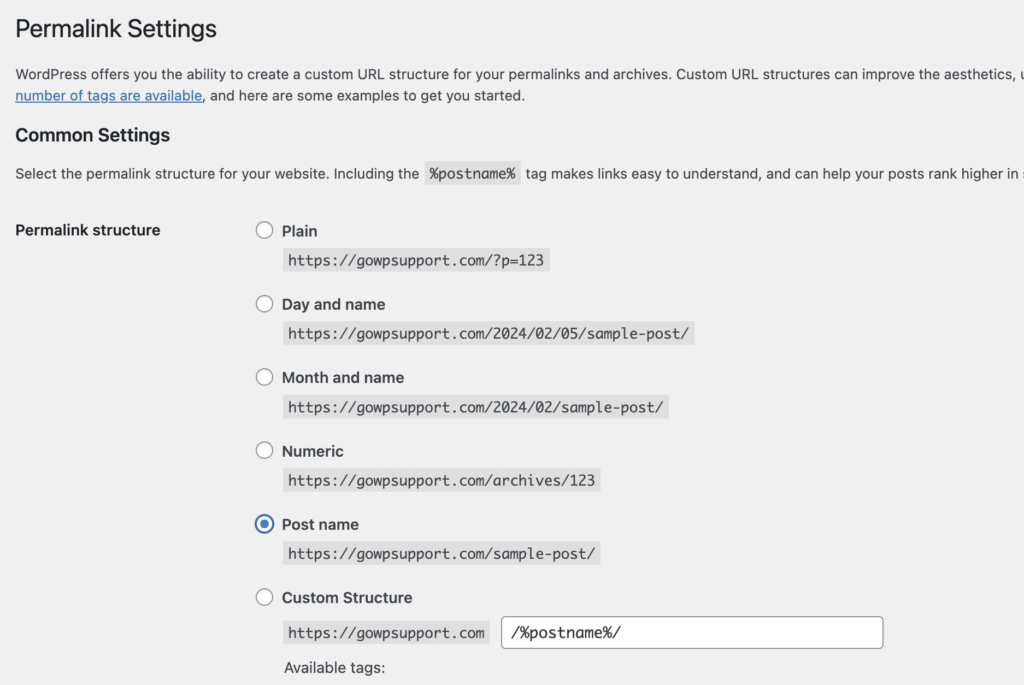
Great! by far we have learned about the WordPress Permalinks Structure and available options. So, which one do you think is the Best SEO Friendly Permalink Structure in WordPress and Why you should use that?
Best SEO Friendly Permalink Structure In WordPress
The best SEO-friendly permalink structure in WordPress is simple yet informative. It usually incorporates the post name (/%postname%/) in the URL, excluding dates, categories, or numeric identifiers. This structure is not only clean and concise but also includes your post or page title’s key SEO keywords, significantly boosting your SEO potential.
Which Is Not The Best WordPress Permalink Structure For SEO
Conversely, the default WordPress permalink structure (/?p=[id]) is considered the least SEO-friendly. This format uses a query string to display the post ID, which provides little to no SEO value. Such URLs are not descriptive and offer no insight into the content of the page, thus missing an opportunity to include valuable keywords.
How To Change Permalinks In WordPress
Changing your permalink structure in WordPress is straightforward:
- Navigate to your WordPress dashboard.
- Go to Settings > Permalinks.
- Select the desired permalink structure or customize your own using available tags.
- Save the changes.
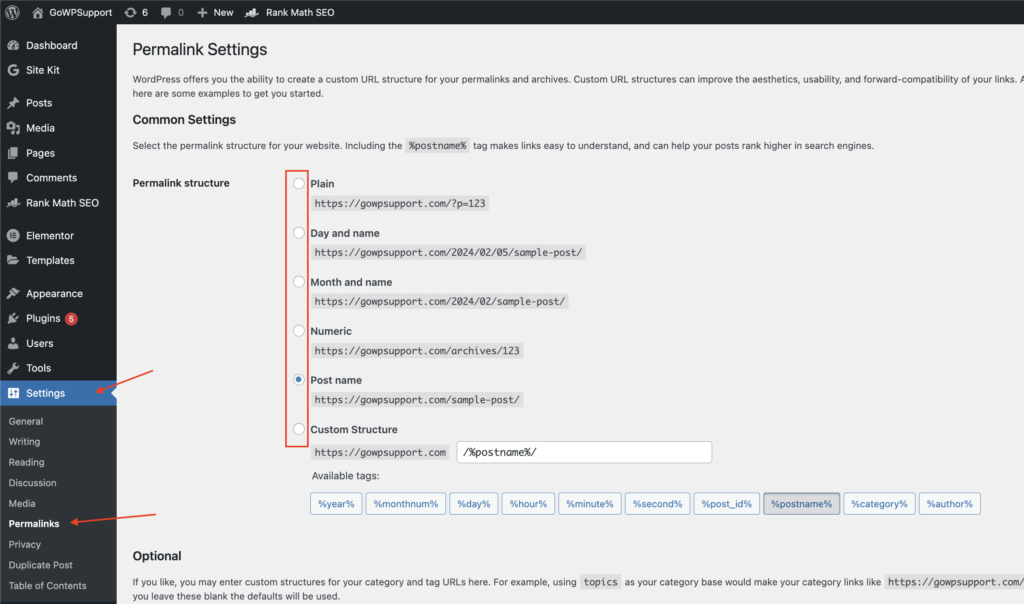
How To Change Permalinks In WordPress Without Breaking Links
Changing permalinks on an established site requires caution to avoid breaking links:
- Redirects: Implement 301 redirects for all old URLs to their new counterparts using plugins like Redirection or Yoast SEO.
- Update Internal Links: Manually or with a plugin, ensure all internal links point to the updated URLs.
- Monitor for 404 Errors: Use tools like Google Search Console to monitor your site for any 404 errors and address them promptly.
Pros And Cons – Change Permalink Structure In WordPress
Pros:
- Improved SEO: A clean permalink structure can significantly boost your site’s search engine rankings.
- Better User Experience: Descriptive URLs are more user-friendly, making your site more accessible.
- Enhanced Shareability: Readable links are more likely to be shared, increasing your content’s reach.
Cons:
- Risk of Broken Links: Without proper redirection, changing permalinks can lead to broken links, negatively impacting user experience and SEO.
- Time-Consuming Process: Implementing and managing redirects, especially on a large website, can be labor-intensive.
- Potential for Duplicate Content Issues: If not correctly managed, changing permalink structures could lead to duplicate content, harming your SEO efforts.
The Winning Formula for SEO-Friendly Permalinks
Imagine your permalinks as the address to your online home. You’d want it to be precise, easy to remember, and even easier to find. Here’s what makes for an SEO-friendly permalink:
- Keywords: Sprinkle them like magic dust. They’re not just for your content; they belong in your URLs too.
- Simplicity is Key: Long and convoluted URLs are a no-go. Keep it short, sweet, and to the point.
- No to Numbers and Gibberish: URLs that look like secret codes belong in spy movies, not on your website.
Changing Your Permalink Structure: A Step-by-Step Guide
Venturing into the WordPress settings to tweak your permalinks might seem like opening Pandora’s box, but it’s more straightforward than it sounds. The trick is to make the change early on in your website’s life to avoid the headache of dealing with a multitude of redirects later. Remember, every post, every page, and every piece of content relies on a URL, so tread carefully.
Why Your Permalink Structure is a Ranking Powerhouse
Underestimating the power of a well-crafted permalink is like leaving your knights without swords in a battle. It’s not just about aesthetics; it’s about making each URL a beacon for search engines, lighting the way to your content amidst the vastness of the internet.
FAQs
“Post name” hits the sweet spot, offering clarity without the clutter.
Absolutely! Think of them as the ID card of your content in the vast database of the internet.
Is it too late to change my permalinks?
Not at all, but it’s like rerouting traffic; make sure you signpost the changes clearly with redirects.
What’s the best permalink structure for storytelling?
“Post name” hits the sweet spot, offering clarity without the clutter.
In Conclusion
Embarking on the journey to SEO-friendly permalinks in WordPress is like unlocking a secret level in a game, where the rewards are better visibility, more traffic, and a smoother user experience. Remember, the goal is to craft URLs that are not just friendly to search engines but also to the humans behind the screens. It’s a delicate dance of keywords, simplicity, and strategic planning. Ready to take your WordPress site to the next level?


